系统:Ubuntu18.04+;Debian;Manjaro;OpenWRT;FreeBS
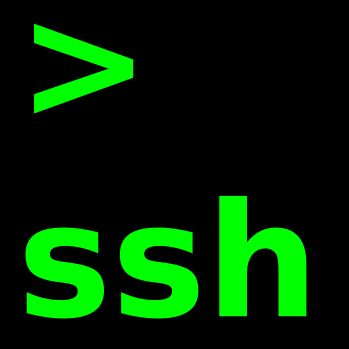
安装sshd服务
apt install openssh-server查看ssh服务状态
/etc/init.d/ssh status修改sshd配置文件
vim /etc/ssh/sshd_config修改如下信息
#PermitRootLogin prohibit-password
改为
PermitRootLogin yes
#PasswordAuthentication yes
去掉前面#注释
PasswordAuthentication yes
重启sshd服务
/etc/init.d/ssh restart设置开机启动
update-rc.d ssh enable



